An Overview
An complete attendance management system application with time sheet mostly work with attendance,leave,holiday,restrict employee with ip address feature.It can be use any kind of office,organization and many others on.More about 1000+ employees can manage an admin using this application.Very useful application,simple good looking user interface.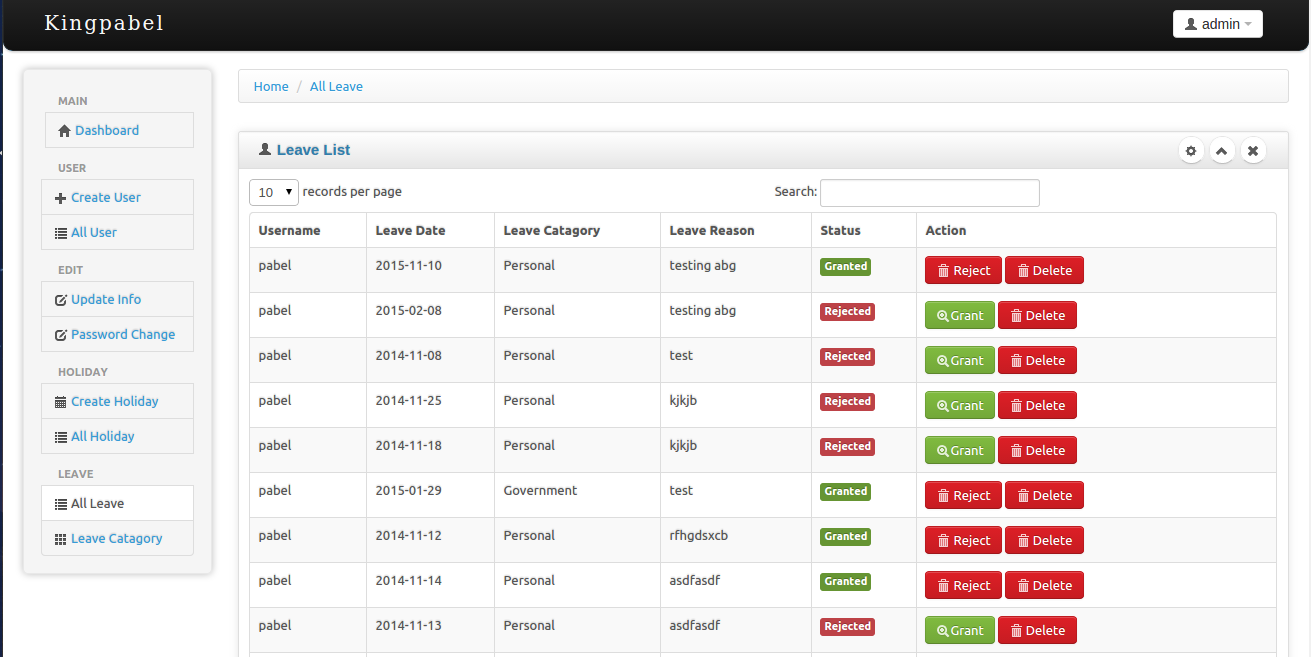
Features
Employee
- Dashboard: when a employee login he/she found punch in button for start time counting.After click punch in emplyoee’s time tracking shows beside emplyee’s name.In here member activity part using date range anyone can check his attendance report(working time). Report can be download in xls/csv/pdf format and also print and copy that
- Edit info/Change password: anyone can change his information and change password.
- Auto Punch Out Time : Employer can set auto punch out time for employee.It can find on user update part
- Designation : Employer can create designation and set designation for employee.It can find on user update part
- Notice Board : Employer can create notice board for his company.Employer will see those notice from their admin panel
- Leave: user found that how many leave with category he/she have.Using apply for leave portion user can apply for leave selecting one or more date(using add more button),with leave category(pre defined from admin) and details.
- My leave: menu user find his all leave which he applied,and user can found which leave are granted/pending/rejected with a nice table,search,pagination.Employee can download their leave report with xls/csv/pdf and also print and copy that
- Full Calendar Report:After giving from and to date employee can see his/her those days work report in full calendar view.Where they see monthly,weekly and daily report with time.
- Table Report:After giving from and to date employee can see his/her those days work time-sheet report in table view.Where they can download time-sheet report in xls/csv/pdf format and also print and copy that
- Chatting ; Employer can live chat with his all employee.
EMPLOYER
- Dashboard: admin can see who’s are login today and how many are not.
- Add User : admin can add and employee with ip protected(Only using this particular ip employee can login) facility.I think this is the most valuable feature.And set a IN TIme for employee.It works that if a user punch IN after that in time employee status will automatically late for this date.This feature on emplyoee update portion
- Auto Punch Out Time:When update a user admin will get a input box for auto punch out time.If admin set auto punch out time,employee will automatically punch out if he works more than that time.
- Force Punch In/Out:In all user list there is a button “Auto Punch In/Out”.After clicking here you got a form to set time
- Total user : admin can see individual,summery report.Can deactive/active an employee,update information and add/remove employee’s ip.Report can be download in xls/csv/pdf format and also print and copy that
- Update info/Password change:admin can change password and information
- Create Holiday:admin can defined which day’s are holiday for his/her company/organization.
- All Holiday:Check,delete and update hoidays.
- All Leave :Check all the leave with status which are applied by employee.Can take an action Granted/Delete/Rejected.
- Leave Category:Admin create some leave category for employee with giving maximum day’s on a month.
- Full Calendar Report:After giving from,to date and employee name admin can see those emplyoee’s those days work report in full calendar view.Where monthly,weekly and daily report with time.
- Table Report Individual:After giving from,to date and employee name admin can see those employee's those days work time sheet report in table view.Where time sheet report can download in xls/csv/PDF format and also print and copy that
- Summery Report:After giving from,to date admin can see all emplyoee’s those days work summery report in table view.Where report can download in xls/csv/pdf format and also print and copy that
- Chatting : Employee can live chat with admin and all of others employee















0 comments:
Post a Comment